Subscription license
Activation is handled by one license file *.tpl, but set on Installation level. Accordingly, each Installation may have an own expiration date (limited license), or be licensed for lifetime.
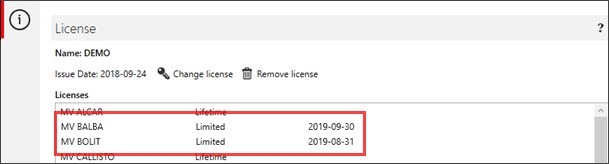
If the license for an Installation has expired, the Installation will be listed as grayed-out and related Readings are only available in read-only mode.
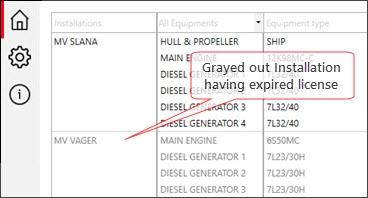
Once the subscription is renewed ( will contact you prior to the license expiration date), there are two ways to obtain the new license:
•Upon connection to the Cloud Workspace, the application automatically downloads the updated license file. If not connected to the cloud workspace you can trigger Update online to download the currently available license file.
•Without Internet connection, use the *.tpl license file which is sent by E-mail (contact your administrator), refer to Activation