Workspace location
The Workspace location is the folder in file system or cloud storage where all configurations (*.tpi, in sub-folder "Installations") and Readings (*.tpr in sub-folder "Readings") are saved.
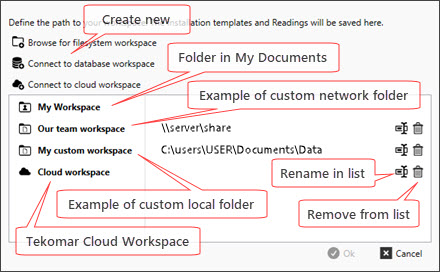
Considerations for creating Workspaces:
•You will have the most benefit in handling and using Tekomar XPERT if you connect to cloud workspace (recommended). For more information, see Cloud workspace.
•My Workspace (local folder) will be created in the default location on your hard drive. Typically, this will be in C:\Users\[User Name]\Documents\Tekomar XPERT. Since this is automatically managed by the operating system it can be difficult to find it later in the file-system.
•Browse for file-system workspace: You may select a folder (created by you in displayed folder chooser dialog) in the local file system if you don't intend to share it with other users. Of course, Readings can be sent to others by Export. Or, you may select a folder (created by you or the Administrator) in the network if you and others share the same Workspace. Consider mapping the network folder as network drive.
The Workspace location dialog features additionally:
•Assigning of a meaningful name to a workspace
•Remove a Workspace from the list (will not delete the folder and data)
Note: To select a Workspace, double-click on it or press Ok.

To initially set the Workspace location, or to change it later, go to tab Settings.