Opening files
There are several file types associated with XPERT:
•Readings *.tpr (containing data)
•Configurations *.tpi (defining calculations, layouts, graphs, etc. for one Installation)
•License files *.tpl (defining which installations are editable in any workspace and containing the authentication to the cloud workspace)
All file types can be opened by either double-click, drag and drop onto the application window or the file chooser dialog. The most reliable method is to save received files locally and then select them in the file chooser dialog which is initiated from the main window, button Add above the time-line control.

1.The files selected for opening are listed in this dialog (check boxes are checked by default):
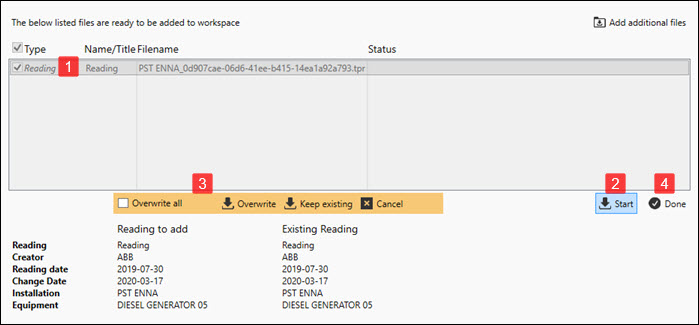
2.Click Start import to proceed
3.Any conflicts will be treated one after the other (Overwrite / Keep existing), unless Overwrite all is selected. In the lower area, you see the details of the file contents (for comparison)
4.Observe column Status and press Done once the action has completed successfully